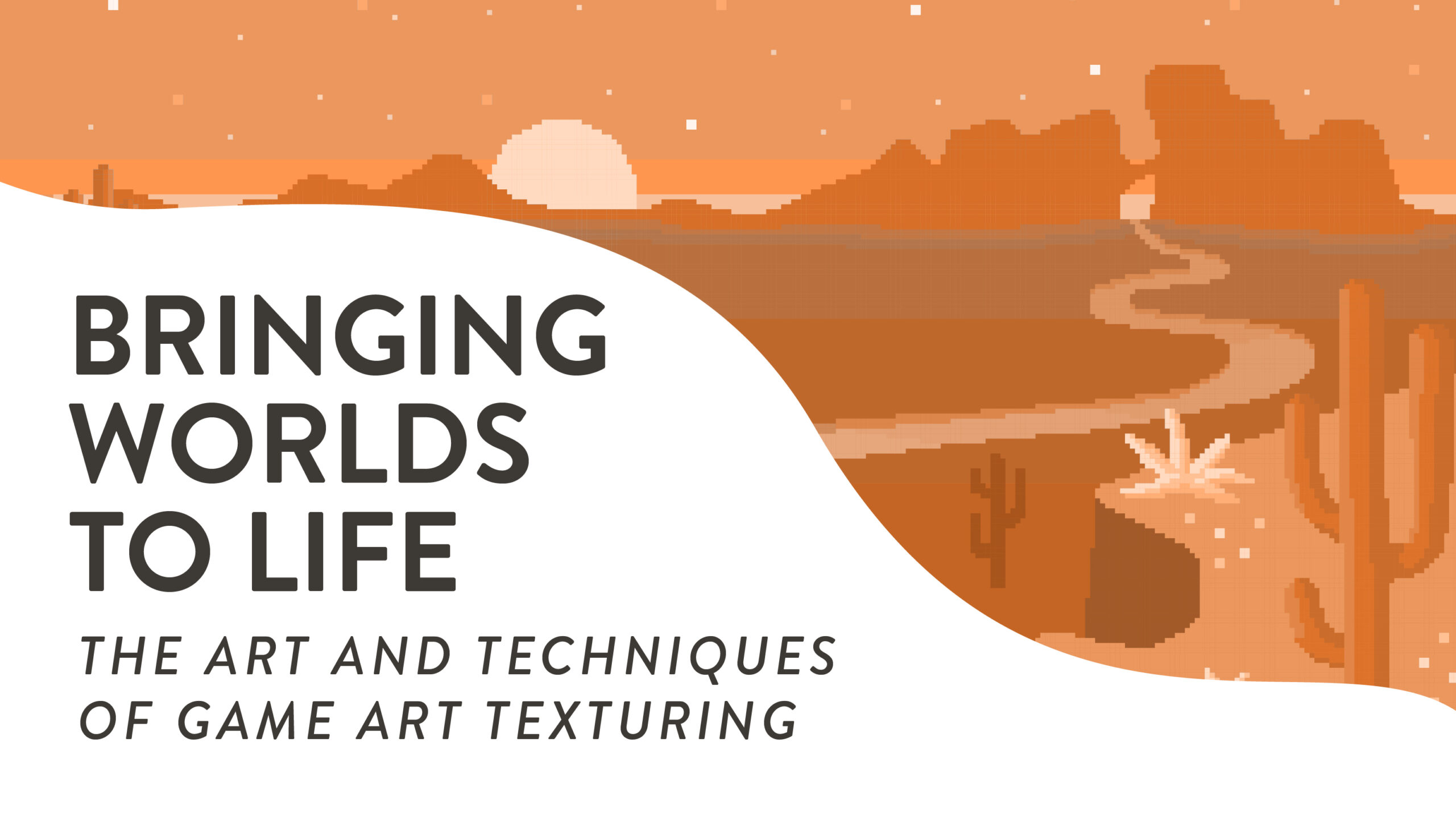An extremely large facet of game art is one that is often overlooked. Game art texturing holds a crucial role within the art discipline, and has the ability to impact not only the performance of a game but its storytelling and immersion. Through a variety of techniques, artists have the opportunity to create unique and realistic environments stemming from their wildest imaginations. Done well, a video game’s textures can utterly transform its world, successfully submerging its audience in its narrative and creating a genuinely deep, first-person experience for its players.
The Basics of Texturing in Game Art
Game art texturing is the process of adding realistic details, colors, and complex surfaces to a 3D model in order to give the model realistic and lifelike qualities. It involves mapping and creating textures, such as wood grain, metal reflections, fabric folds, or skin blemishes, onto 3D surfaces to make them appear more realistic. Texturing is a critical step in game art development and animation that helps to enhance the visual depth, immersion, and storytelling of the game.
Types of Textures Used in Games
Texturing can be completed through a variety of different techniques, including painting, photography, 3D sculpting, procedural generation, displacement, UV mapping, and physical based rendering (PBR). Which technique to use is entirely up to the designer’s preferences and their visual needs and goals of their project. When deciding which technique to use, it is important to keep in mind each techniques’ strengths, weaknesses, and the type of structure or model of an object.
Techniques for Crafting Realistic Textures
There are a very large variety of texturing techniques that artists can choose from when creating their games. Different types of techniques are going to produce a variety of different outcomes and effects. It is important to consider the type of model that is being used and the desired appearance that needs to be created when deciding on a technique.
Hand-Painted Textures
Hand-painting in game art is a detail-oriented technique in which artists use digital tools to replicate the look and feel of traditional brush strokes. Typically used in Photoshop, Mari, or Substance Painter, this technique involves deliberate, meticulous strokes and is often used in character design and product visualization.
Image-Based Texturing
Image-based texturing, also known as photogrammetry, uses pre-existing photos and images to produce textures. This technique helps to more easily and realistically produce materials such as stone, metal, and wood. However, it can make editing or adjusting difficult, as it can lead to distortion of the original image when applying it to a 2D or 3D model.
Procedural Texturing
Procedural texturing involves applying mathematical functions and algorithms to create textures that might be more difficult to create. Due to this technique being formula-based, it allows for significant changes to be made with relative ease and speed and immediately updated. Additionally, formulas can be easily reused or replicated for different assets. This is typically utilized with objects such as clouds, water, or fire.
Tools and Software for Creating Textures
Autodesk Mudbox
Coming highly recommended by 3D texturing artists worldwide, Autodesk Mudbox is known for its user-friendly UI, intuitive tools, and plethora of tutorials. One of its important tools is its retopology tool, which allows users to create clean polygon meshes from scanned or imported data. This process ensures a seamless texturing process, and once completed, artists can paint their created textures directly onto their digital model.
Adobe Photoshop
It should come as no surprise that Adobe Photoshop functions as a top-notch tool for game art texturing. As a fairly easy and effective tool, artists can easily make stunning custom 2D textures within Photoshop using things like the painting and adjustment tools. After which, artists can save their textures in PNG format and export them to their preferred modeling software.
ZBrush
For artists looking to create high-resolution texture details and texture streaming, ZBrush comes highly recommended. ZBrush allows objects to be sketched first using the software’s PolyPaint technology, and then artists can add a texture map to which the sketch can be transferred. A large draw to this software is that it does not require users to purchase any expensive graphics cards to complete the process. Other helpful tools within the software include Crease Edge UV Unwrap, Dual Alphas and Textures, MorphUV, Texture and PolypaintAdjust by Color, DecoBrush, and Zcolor.
Texturing Plugins and Add-ons
Certain plugins and add-ons can make a big difference in your game art texturing endeavors. If there are particular aspects of a software that intrigue you, but some that you find are missing, it might be worth exploring different options for plugins and add-ons, they might just have a missing function or tool that you’ve been hoping for.
Autodesk Mudbox Add-ons
Mudbox provides direct support for Utility Plugins, which allow for tasks such as: Read / Write / Create Texture Maps, and Sample Texture Values. Through Sample Texture Values, Mudbox will extract data from a 3D model surface in order to create a new texture map as a 2D surface. Read/Write/Create Texture Maps allows for a variety of texturing tools, such as importing external files to apply as texture maps, and enhancing the appearance of 3D models through color, patterns, and other details.
Adobe Photoshop Add-ons
Add-ons like Texture Anarchy, Machine Wash Deluxe, and Filter Forge work to help generate different textures within Photoshop itself. These plugins use mathematical algorithms to generate and extend textures infinitely, helping artists create seamless realistic, creative textures straight from their most creative imaginations.
ZBrush Add-ons
NanoTile Textures and Matcap Baker are plugins available within ZBrush to assist in texture creations. NanoTile allows artists to create tiling textures using NanoMeshes, InsertMeshes, and sculptable WrapMode plans within the software. Once the effect has been created, it can be seamlessly converted to a tiling texture map.
Matcap Baker allows artists to bake materials directly to a texture map within the software using UV Coordinates and Subdivisions. This tool will use displacement mapping to capture the sculptural details, thus allowing it to be baked onto a 2D texture map.
Optimizing Textures for Game Engines
Balancing Quality and Performance
While texture is a critical part of game development, it can quickly become the biggest drain on one’s graphics processing unit (GPU). With only a finite amount of GPU memory and a variety of possibilities in terms of a player’s computer quality, it’s up to the artist to be responsible for optimizing their game art textures quality and keeping in mind how they use their memory, resolution, and format of their textures.
PBR (Physically-Based Rendering) Workflow
Physically-Based Rendering (PBR), sometimes known as Physically-Based Shading (PBS), significantly impacts the final quality of game art textures. This involves methods of game art texturing that exhibit a realistic and accurate representation of how light interacts with different objects. PBR and PBS can be used separately in discussing lighting versus shading of 3D models, but both are important to the process of accurately and realistically rendering models and textures.
When working with PBR, artists must keep in mind the angle at which an object is being viewed, its base reflectivity, and the type of surface of an object. A broader knowledge of these concepts will take time and practice, but will significantly help to deepen an artist’s understanding of the technical perspective, as well as their ability to create hyper-realistic textures.
Iconic Games with Exceptional Texturing
Recent games that exemplify cutting-edge texturing technology include the post-apocalyptic world of The Last of Us Part II, the neon-soaked streets of Cyberpunk 2077, and the rugged wilderness of Red Dead Redemption 2. Each of these games have been praised for their meticulous attention to detail and each game’s overall ability to truly immerse their audience into their fictional worlds. Their realistic materials and dynamic lighting make their environments feel tangible, and bring the world to life. With each game praised for setting new standards within game art texturing, games continue to emerge that push the boundaries of what can be accomplished for game art texturing, and exactly how immersed one can make their audience.
Unleash Your Creative Potential in Game Art at RMCAD
Passionate about game art and eager to bring your virtual visions to life? Rocky Mountain College of Art + Design offers a thorough introduction and perspective to modern game art design and creation. RMCAD’s program, available on campus or online, guides students through a deep dive of the fundamentals of game art production and the many different assets and experiences of the field. Learn more about Rocky Mountain College of Art & Design’s extensive Game Art program today!